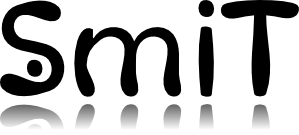 The Small Issue Tracker - Documentation Smit v3.x
The Small Issue Tracker - Documentation Smit v3.x
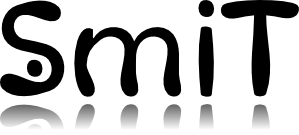 The Small Issue Tracker - Documentation Smit v3.x
The Small Issue Tracker - Documentation Smit v3.x
smit helpThe project configuration defines:
The configuration may be modified in two ways:
The configuration of a project is stored in the object referenced by the file <p>/.smip/refs/project.
It can be modified with a text editor, and hot-reloaded from the Project Config web page.
It can be displayed like this:
smit project -l demo-v3/things_to_do
+smv 3.0.0
+parent null
+ctime 1432927321
+author upgrade2db3
setPropertyLabel id "#"
setPropertyLabel ctime Created
setPropertyLabel mtime Modified
setPropertyLabel summary Description
addProperty status -label Status select open closed deleted
addProperty in_charge -label "Person in charge" selectUser
addProperty due_date -label "Due date" select "" "asap" "next week" "next month"
addProperty parent -label "Parent Issue" association -reverseLabel Children
tag tested -label Tested -display
numberIssues global
1 project(s)addProperty <id> [-label <label>] [-help <help>] <type> [values ...]addProperty defines a property.
<id> is an identifier (only characters a-z, A-Z, 0-9, -, _)<label> is the text that will be displayed in the HTML pages (optional)<type> is one of:
text: free textselect: selection among a list if given valuesmultiselect: same as select, but several may be selected at the same timeselectUser: selection among the users of the projecttextarea: free text, multi-linestextarea2: same as textarea, but spanned on 2 columns in the HTMLassociation: references to one or several other issuesvalue indicates the allowed values for types select and multiselect.
setPropertyLabel <propety-id> <label>setPropertyLabel defines the label for a property. This is used for mandatory properties that are not defined by addProperty: id, ctime, mtime, summary.
numberIssues globalnumberIssues defines the numbering policy of the issues.
If not defined, the issues are numbered reletively to their project: 1, 2, 3,...
If global is set, then the numbering is shared by all the projects that have this policy.
Entries may be tagged.
tag <id> -label <text> [-display]<id>: identifier of the tag, may contain only letters, digits and underscores.<text>: text to display in the HTML page-display: set the display of a box in the headers of the issues, that indicates if at least one entry of the current issue is taggedTags can be used to tag entries with special importance or meaning. Examples :
setPropertyLabel id "The ID"
addProperty status -label "The Status" select open closed
addProperty owner -label "The owner" selectUser
numberIssues global
tag test -label "Test Proof" -display
trigger public/sendEmail.shThe users are configured in the Smit repository in the files:
.smit/users/auth: authentication parameters.smit/users/permissions: roles on projectsThese files can be modified with a text editor, and hot-reloaded from the Users web page.