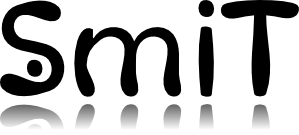 The Small Issue Tracker - Documentation Smit v3.x
The Small Issue Tracker - Documentation Smit v3.x
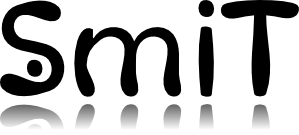 The Small Issue Tracker - Documentation Smit v3.x
The Small Issue Tracker - Documentation Smit v3.x
Most administration tasks may be performed through the web interface, and require the role superadmin.
To define a user's profile you must specify:
Project names cannot contain reserved "directory" parts.
The "directory" parts are those separated by slashes '/'. The reserved parts are:
config, files, issues, public, reload, sm, tags, users, views.Examples of forbidden project names:
Note:
Permissions of a user on some projects specifies which role the user will have on each project.
| Role | Description |
|---|---|
| admin | Allow user to edit project properties |
| rw | (read-write) Allow user to create new issues and contribute on existing issues |
| ro | (read-only) Allow user to view issues |
| ref | Do not allow user to do anything, but user appears in select-user drop-down lists |
Permissions on projects are specified by:
If any wildcard collisions describe more than one role on a project, then the most restrictive role applies.
In the examples below, the Smit repository has 3 projects:
Wildcards : Roles Resulting Permissions
-----------------------------------------------
Cookies-* : admin Cookies-A : admin
Cookies-B : ro Cookies-B : ro
Ribs-6 : noneWildcards : Roles Resulting Permissions
-----------------------------------------------
* : rw Cookies-A : rw
Cookies-B : rw
Ribs-6 : rw(this paragraph applies to Smit versions >= 3.4.1)
The configuration file is: $REPO/.smit/config.
It supports the following configuration parameters:
editDelay: delay (in seconds) while a message can be edited (default: 10 minutes)sessionDuration: duration (in seconds) of the web session of a user (without having to sign-in again) (default: 1.5 day)Example:
editDelay 600
sessionDuration 129600