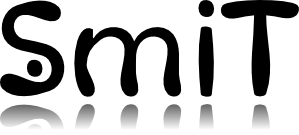 The Small Issue Tracker - Documentation Smit v2.x
The Small Issue Tracker - Documentation Smit v2.x
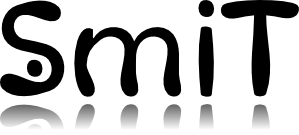 The Small Issue Tracker - Documentation Smit v2.x
The Small Issue Tracker - Documentation Smit v2.x
This page deals with the look and feel of the web interface, and how the HTML pages may be customized.
To customize the HTML look and feel, the administrator needs:
The HTML pages, Javascript and CSS served by Smit are of 3 types:
Smit serves 9 types of dynamic pages, and each of these has a HTML template:
signin.htmlnewIssue.htmlissue.htmlissues.htmlproject.htmlprojects.htmluser.htmlview.htmlviews.htmlExample:
/
/<project>/issues/
/<project>/issues/234Static embedded files are embedded in the smit executable. They are served as is, and cannot be customized by the administrator.
They are located in /sm/ (in the URL).
Example:
/sm/version
/sm/smit.jsStatic files are served as is. They may be anywhere in the repository, however see file access below.
These are typically the logos, uploaded files,...
Example:
/public/log.png
/public/style.cssRead access to files in folder $REPO/public is granted to everybody. Do not put confidential data here.
Read access to files in a project folder is granted to the users of the project that have read access to the project.
Other files cannot be read via the web interface.
Files:
public/style.css
public/print.cssThese files define styles that are used in the dynamic pages. You may customize them, provided that you keep the same names of the styles.
By default the templates for the dynamic HTML pages are the same for all projects. It is possible to have templates dedicated to a project (see below).
When modifying a template, be sure to keep the following items, as Smit needs them:
/sm/smit.js: Smit uses this to update dynamic contentsid="sm_..."class="sm_..."Example of customizing the logo
Modify the $REPO/public/logo.png, or modify the HTML templates to point to another image.
In order to let a maximum customization freedom, Smit lets the user define the global structure of the HTML pages, and inserts the dynamic contents at users' defined places, indicated by SM variables:
SM_DIV_NAVIGATION_GLOBAL
Insert a navigation bar, that gives links to project list, project configuration (when relevant), predefined views (when relevant), signing-out and user's profile.
SM_DIV_NAVIGATION_ISSUES
Insert a navigation bar for browsing through the issues of a project.
SM_HTML_PROJECT_NAME
SM_URL_PROJECT_NAMEInsert the name of the project, either for printing on the screen, or for an hyperlink.
SM_RAW_ISSUE_ID
SM_HTML_ISSUE_SUMMARY
SM_DIV_ISSUE
SM_DIV_ISSUE_MSG_PREVIEW
SM_DIV_ISSUE_FORMSM_DIV_ISSUES
SM_DIV_PREDEFINED_VIEWS
SM_DIV_PROJECTS
SM_DIV_USERS
SM_SCRIPT_PROJECT_CONFIG_UPDATEThe dynamic HTML templates are first looked after in $REPO/<project>/html/ and, if not present, Smit looks in the $REPO/public directory.
Therefore, if you want to customize - for example - the 'issues' page for a project:
$REPO/public/issues.html to $REPO/<project>/html/issues.html$REPO/<project>/html/issues.html